It is possible to have repeating events within the RSVP Pro plugin. When this is enabled the attendee list will be cleared out after each cycle. A copy of the previous cycles event information is stored in the event list with a name of “EVENT_NAME – PREVIOUS START DATE” it will have the following appearance:
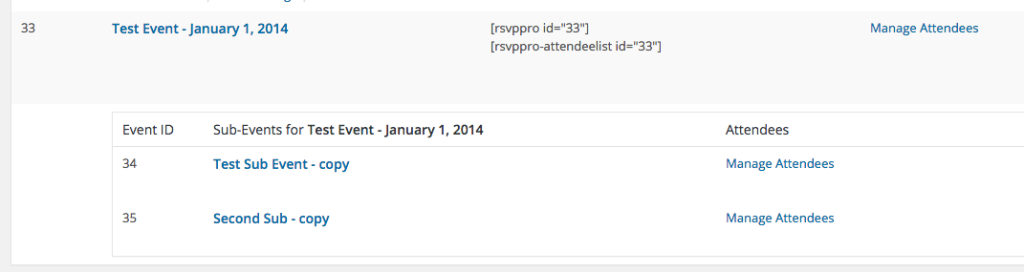
This is a useful feature if you have an event or task that will repeat on a given schedule like once a month or every few days, etc… Let’s now look at how this feature can be setup.
How to Setup a Recurring Event
To setup this feature it only has to be configured in the admin area the front-end will operate like normal. To configure a recurring event, first go to an existing event or a create a new event. On the “General” tab, there will be a section with a title of “Recurring Event Information.” In this area, you will see the following fields:
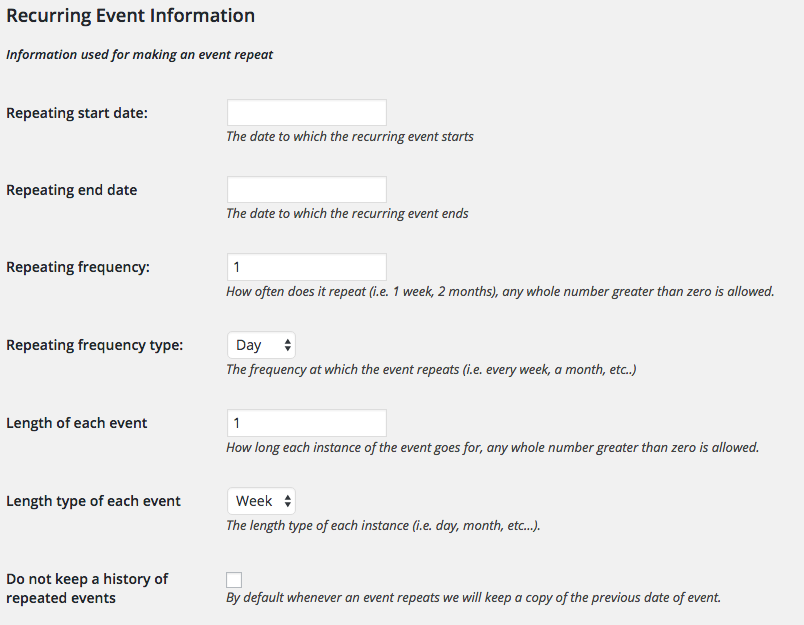
Required Fields:
- “Repeating start date”: This is the date at which the event should start to repeat. This date will be used to help with calculating the next cycle of the event.
- “Repeating end date”: This is the date at which repeating should stop.
- “Repeating frequency”: This needs to be set to how often an event repeats. For example maybe it is a monthly meeting or it repeats every other day, etc.. Here, you only include the NUMBER of the type of time in between events. The type of time (month, year, day, week, etc) is indicated in the next field.
- “Repeating frequency type”: This sets the unity of time used in between recurring events.
- “Length of each event”: This specifies how long each event will last. This will be used to calculate the event stop date that is at the top of the “General” section.
- “Length type of each event”: This is unity of time used when indicating the length of the event.
Optional Fields:
- “Do not keep a history of repeated events”: Selecting this means that a history of the previous cycles of the event are not saved.
Once you have the information filled out, the event is set to repeat and work as it normally does on the front-end.