There are times when one person wants to see all the events they are associated with. To make this possible, there is a shortcode that will allow people to look up this information via their email address. This article discusses how to set up the shortcode and related options.
Use a page or a post to surface this functionality. Go to the editor and paste in the following shortcode “[rsvp-pro-attendee-events]” or insert the Gutenberg block.
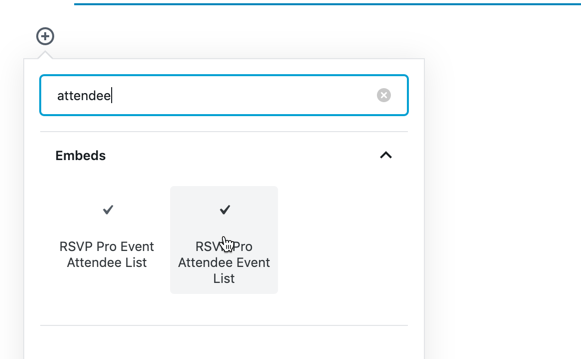
Either way, the page or post should at the minimum look like:
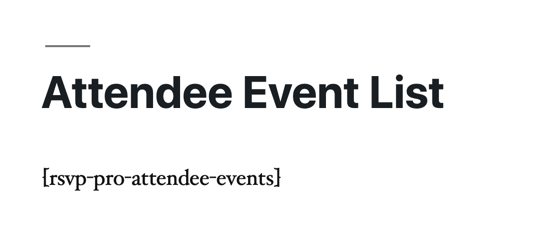
Save the content, and then it is possible to view the page. Which should look something like the image below.
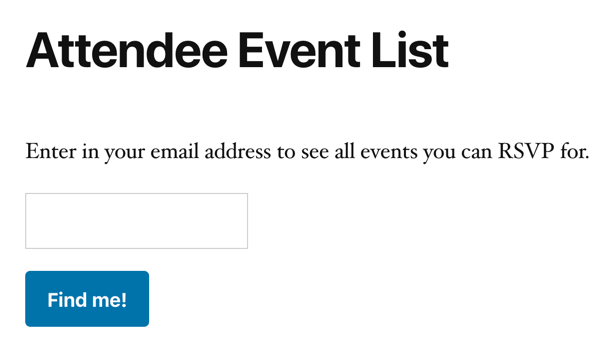
Then if a person’s email address is entered and they are registered for at least one event, the following page will be displayed.
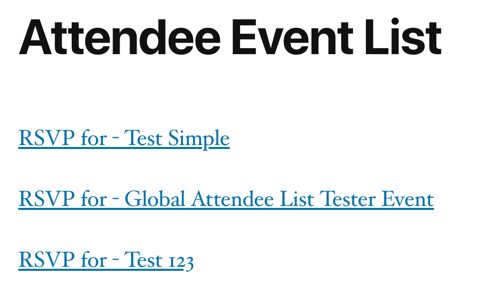
There are a few changes that can be made for this functionality. To do this go to the “General settings” area under RSVP Pro in the WP admin area.
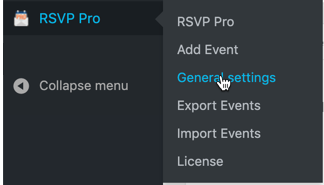
Near the bottom of the settings, there is an area with a title of “Attendee Event List Settings,” which looks like:
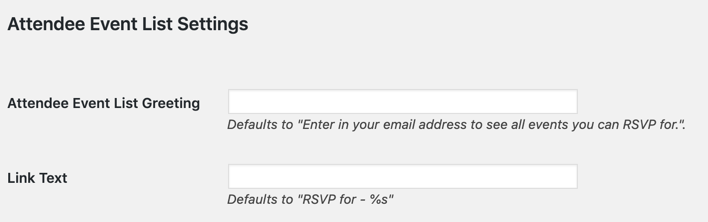
If you have any questions or feedback, please get in contact. We love to hear from you!